I have seen couple of scenario where most of the clients and customer really wants to go with SQL (PaaS) services but they are not moving because if an case SQL PaaS services got crashed due to some technical issue there was option to recover the services or fail back the services with limited time frame.
Now its possible through Geo replication where you can configure the secondary database in paired region and start the replication, When ever your SQL PaaS services are unavailable at that time you can click on the fail-over option and with your estimated time SQL Database will available for you .
Lets see how we can enable the Geo-Replication for Azure Services.
Step:1 Preparing for Geo Replications
- Please select the Azure SQL (PaaS) Database which we needs to have Geo-Replications .
- Select the Region you wants to have your Database secondary region for replication, You can select more the 1 region but has to configured one at time.
- Once you will select the region you are done with this steps.
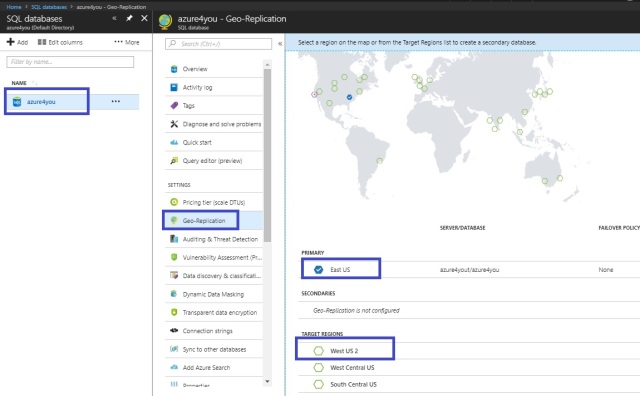
Step:2 (a) -Secondary SQL server Details
- Select the Region you want to create the SQL DBs secondary site.
- Database Name will be selected automatically.
- Secondary site type is readable.
- IF you have already configured the elastic pool then we will select the elastic pool.
- Target server if you don’t have then create New Once (Provide the Name, SQL login Name and password)
- click OK.
- Select the pricing tire (Basic,Standard , Premium)
- Click ok .
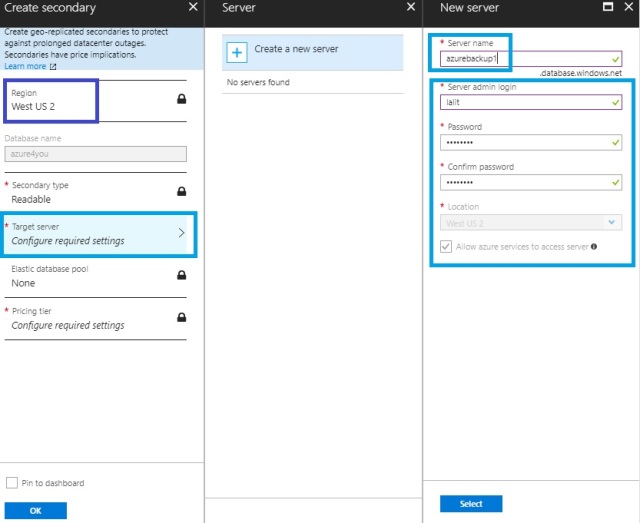
Step:2 (b) Pricing Tire Section based on you Current Database configuration.
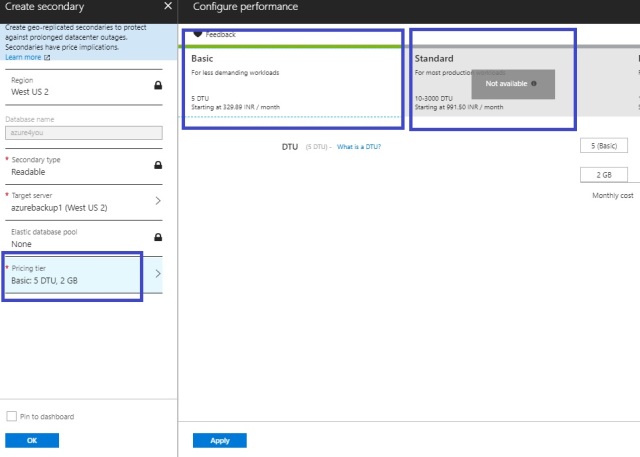
Step:2 (C) Verification of Secondary Database site and click ok.
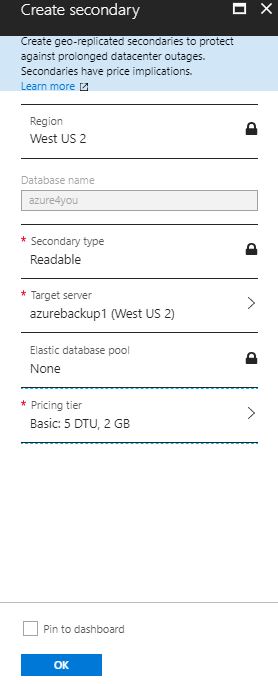
Step:3 SQL Secondary site creation.
- Once you will click on ok
- Secondary site will star creating .
- Once secondary site will be created , it will start replication of Database.
- Once the Database replication is completed , you will get option for fail-over.

Step:4 Failover the SQL Database.
- My Primary site is completed replicated to secondary site.
- Now i want do a failover .
- Click on the Forced Failover.
- It will start the failover process.
- Once it is completed you will the secondary database is active.
- Once you are done with failover your activity is completed.
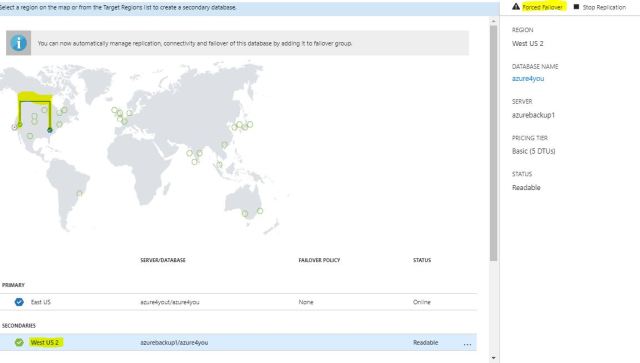


Pingback: Azure SQL(PaaS): Geo-Replication (DR) – Cloud & Virtualization Complete Guide Donations Are Welcome Please Send money to this below bank account. Account Name – Sheik Ahmed SM Bank name – hdfc Account No – 50100110300427 IFSC C