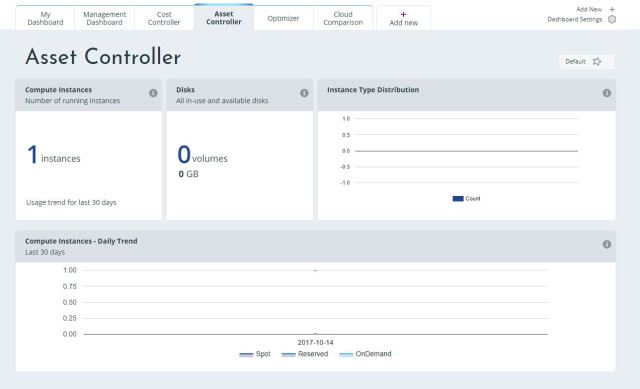What is Cloudyn-Azure cost Management?
- Azure Cost Management by Cloudyn allows you to track cloud usage and expenditures for your Azure resources and other cloud providers including AWS and Google.
- Easy-to-understand & Customized dashboard reports.
- Which will help with cost allocation and showbacks/chargebacks .
- Cost Management helps optimize your cloud spending by identifying underutilized resources that you can then manage and adjust.
User of Cloudyn-Azure cost Management.
- Monitor usage and spending
- Manage costs
- Improve efficiency
Pre-Requisite to Configure ClOYDYN- AZURE Cost Management
- User has Global Administrator /Services Administrator Rights
- Tenant ID
- Offer ID
CLOYDYN-Configuring Azure Cost Management
- Log in to azure subscription (https://portal.azure.com/)
- Click on cost management
- Click on the Azure Cost management .
- Click on Go to Cost Management.
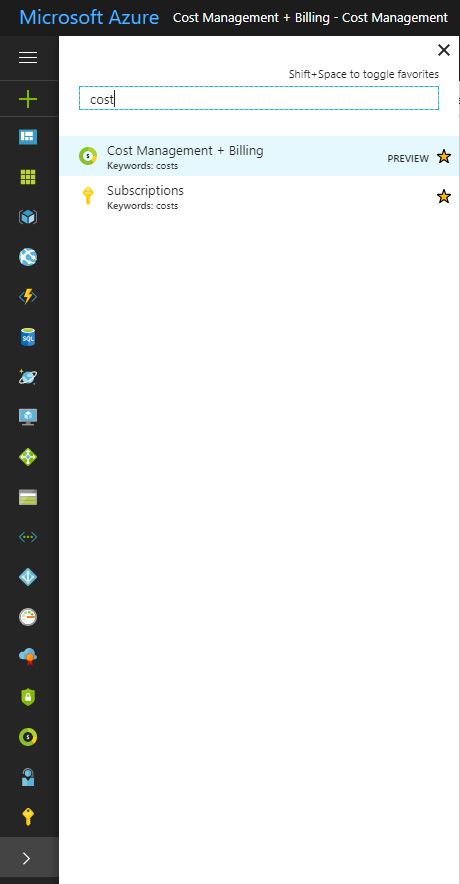
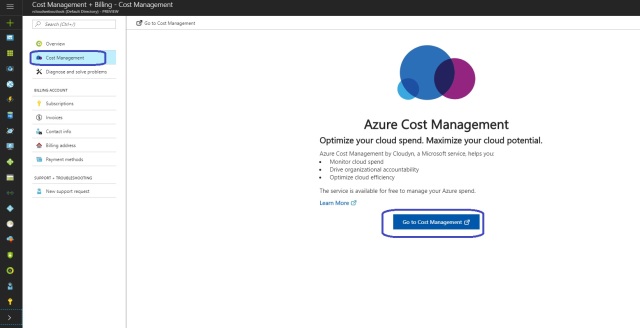
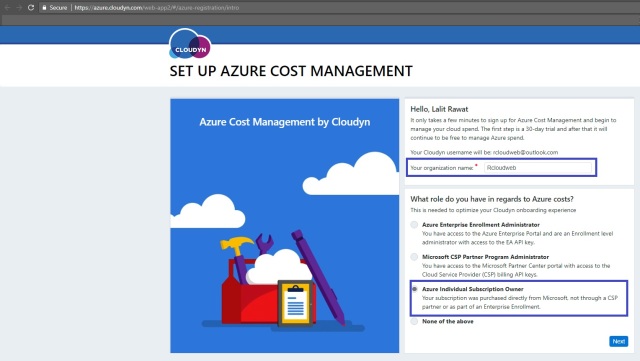
Organization Name
- Please provide your Organization Name
Roles to Enrolment
- Azure Enterprise Enrollment Administrator
- Microsoft CSP Partner Program Administrator
- Azure Individual Subscription owner
- None of the Above
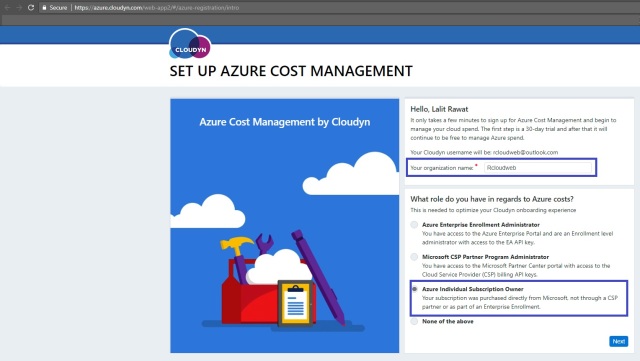
Azure Cost Management
- Organization Name
Registration
- ClOUDYN Account Name
- Tenant ID
- Offer ID- Name
- Offer ID can selected from Drop Down Menu.
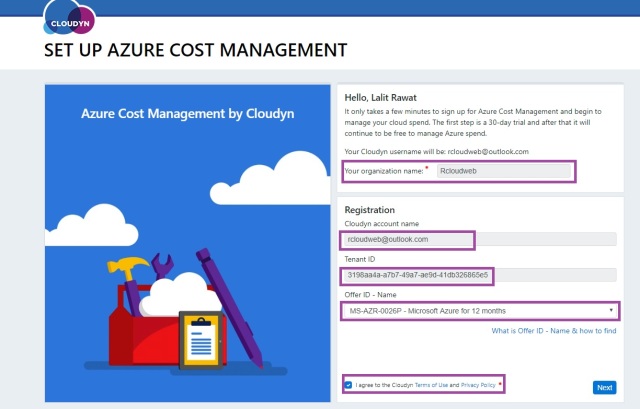
- Start Configuration the Cost Management.
- It will take 30-40 Mints to Collect the Data.
- It may take more time to configure and it depends on the azure subscription Data and Resource of Azure Subscription.
- Once the Cloudyn will done with Data collection.
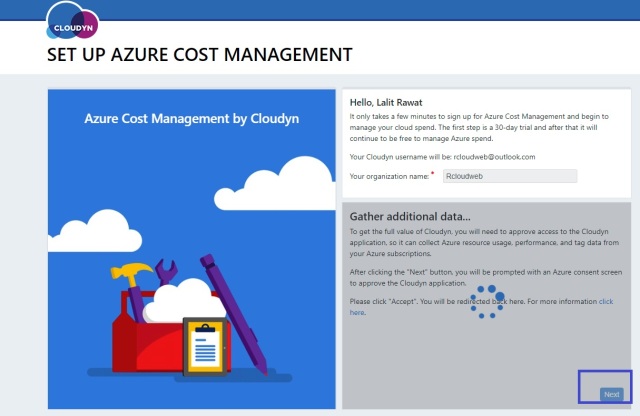
- It will ask you to provide the permission to access your Azure subscription
- You will have to accept the term and Condition.
- Please click on the Go Cloudyn to go to Cloudyn Portal.
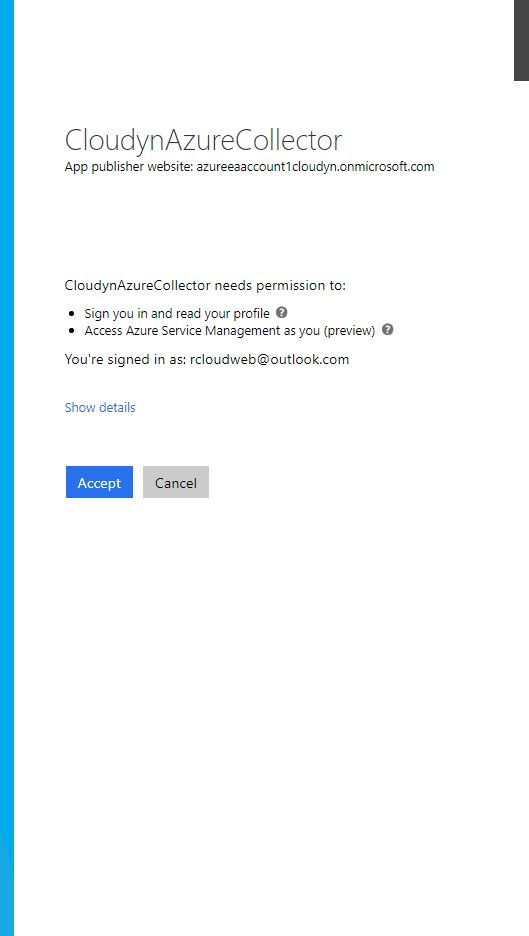
CloudYN DASHBOARD
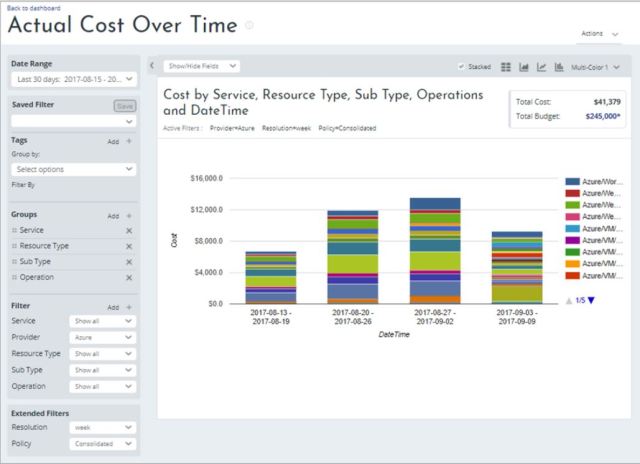
Management DashBoard:
Cost Entity Summary : Provide Global View of managed Cost Entities
Cost over time : We can view our actual cost over time.
Asset controller: Visualize your cloud usage and performance trends all in one place
Cost by device: View your actual costs per service
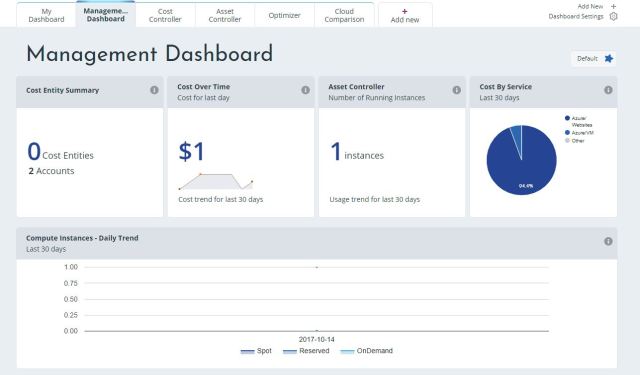
Cost ConTroller
Cost Over Time: View your actual cost over time
Monthly Cost Trends :View costs for last month, month-to-date, and monthly projections
12 Months Planner: View projected costs for next 12 months
Cost bt Services : View your actual cost per service
Cost By Account : View your actual cost per account
Cost Trend by Day : View your actual daily costs
Cosy Trend By Month : View your actual monthly costs

Asset Controller
Compute Instances : View your instances activity over time
Disks :View all your disks – both available and in-use
Instance Type Distribution :View breakdown of all compute instances by instance type
Computer Instance Daily Trends:View breakdown of all instances running during last 30 days