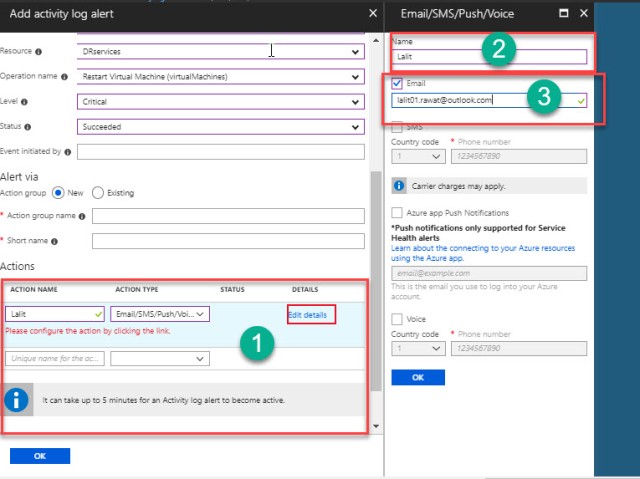How to enable the Azure VMs reboot alert in azure portal, as this been problem where to raise an alert and what services need chose to select those alert and how to add those alert in through Azure alerts or native solution -Log analytics .
In this blog post i am sharing my experience to enable the alerts if VMs got reboot, stopped, deallocated, started and other operation which may cause the business impact.
We can configure the below Alert through Azure Alerts.
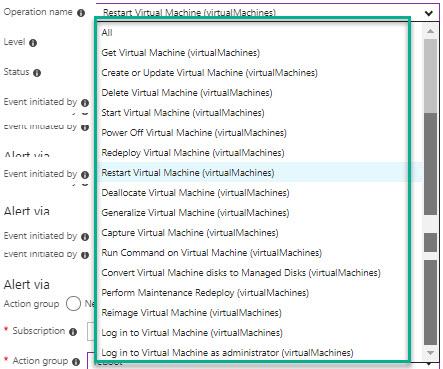
Step:1- Alert Configuration
- Select the VMs or services you want to configure the alerts.
- Go to monitoring tab and click on Alerts.
- Click on the Add Activity Log Alerts.
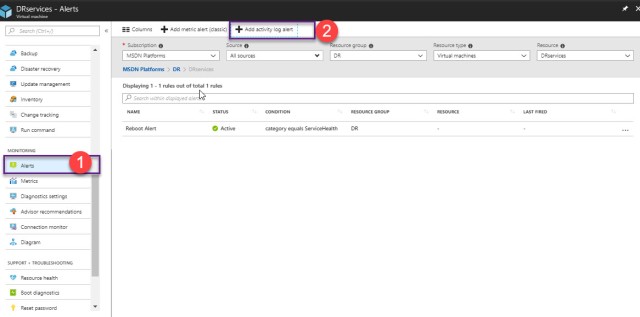
Step 2: Alert Configuration as per Service Monitoring .
- Once you will click on Add Alerts, you will get the below windows.
- Select the Log Alert name
- Descriptions
- Subscription
- Proper Resource Group Name.
- Event Category : Administrator
- Resource Type. Virtual Machine (Microsoft.compute/Virtual Machine)
- Resource Group.
- Operation Name: Restart .
- Level : Critical , Low Medium.
- Status: Started, Failed , Succeeded.
- Select the
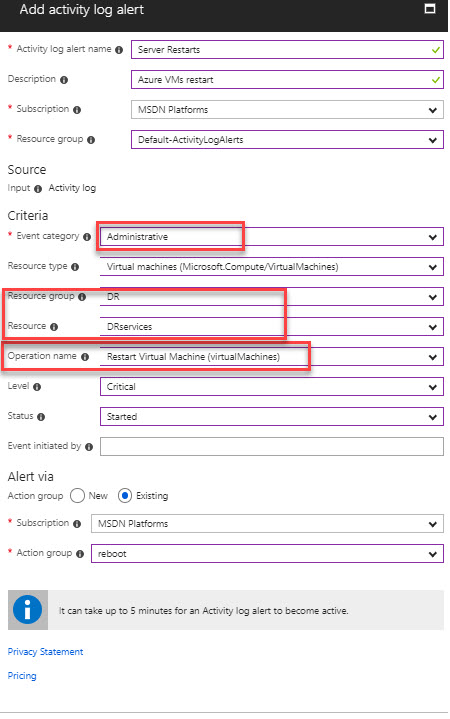
Step-3: Email Alert Settings.
- Click on Action
- Add New Group
- Select the Name
- Email ID
- Select Ok
- Alert Notification has been created.