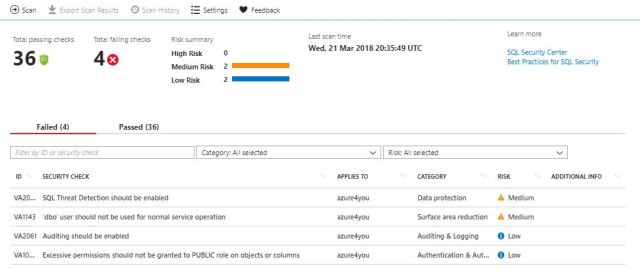I have been seen couple of scenarios where most of the organization are looking for Azure SQL Vulnerability tools which will help them analysis the Vulnerability and sent an notification that there is something wrong or we are missing some security checks.
Now MS Azure an announce the preview feature which will help us to enable the SQL Vulnerability and discover, track, and remediate potential database vulnerabilities for Azure and on-premises.
Lets Configure the SQL Vulnerability (Preview) feature for our SQL DBS.
Step:1 Prerequisite
- Identified the SQL Database
- Storage account to keep logs.
Step: 2 Configuration of SQL Vulnerability
- Select the Database
- Go to settings and select the SQL Vulnerability.
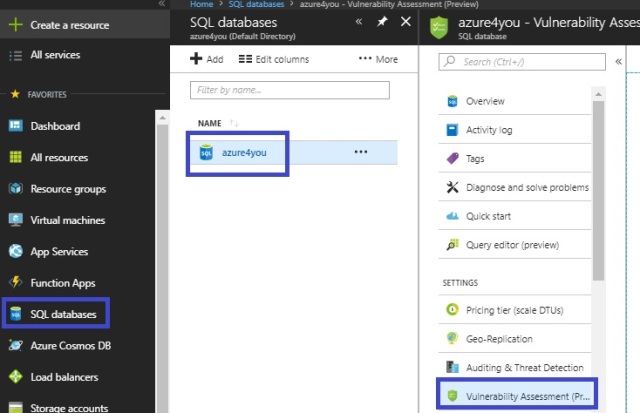
Click on the settings
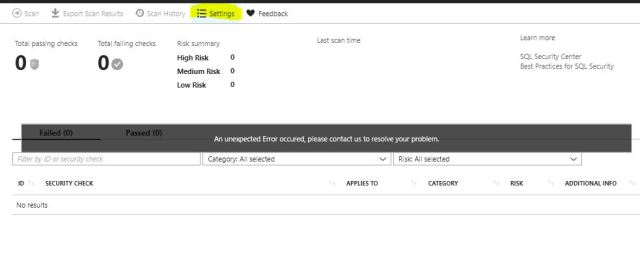
- Select the Storage Accounts and Click Save
- Once that is done your SQL Vulnerability assignments will be enable
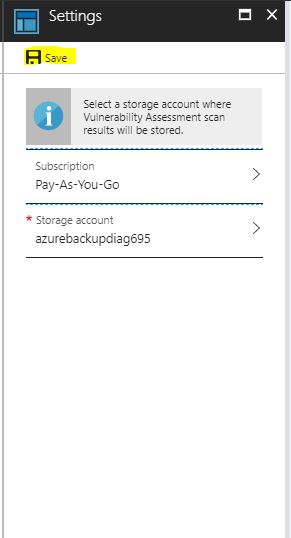
Step:3 Scan the SQL Vulnerability
- Click on the Scan
- After that execution of Vulnerability assessments will start the provide you the result and Risk
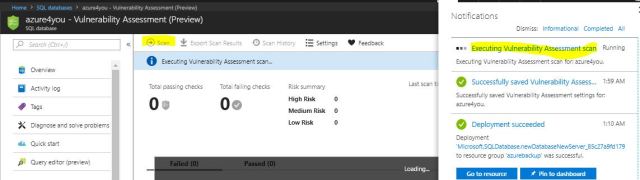
Step:4 validation
- As per the below Screen there are 3 Threads which we needs to fix .
- There might be alert .
- We have 2 Medium Risk and 2 Low risks.
- If you click on each risk it will provide you the solution to fix that risks.