In this Blogs i will shearing my experience how to create the Azure SQL Serves and SQL Database , I have seen couple of scenarios where azure learners has dought between On-premises SQL Servers and Azure SQL Server (Pass) and so thought of create blogs to clear the understanding on this and show then how useful Azure Pass services are.
SQL Server (IAAS)
- SQL server on Azure VMs or on-premises are same .We need to download and install the SQL servers from MS download center or MSDN superscription.
- We need to maintain the SQL Server Licensing
- We need to install and configure manually as that will take almost 1 to 2 hrs to get it installed and configured.
- We need to backup Manually or schedule the Backup for Azure Databases.
Azure SQL Server (PAAS)
- We can use this Services (DBaaS) Database as services
- It’s backed by Software Define services which is called as SaaS.
- Easy to take the backup in Azure
- Easy to fail-over and replicate to another region.
- Recover the DBs from backup.
- Automatic Backup Scheduled
- Cost is much lower then Azure SQL On-premises
- Advance Security Feature
Azure SQL DBs Creation
Step-1 Prerequisites
- Azure SQL DBs Name
- Azure SQL Configuration
- Region
- SQL Server Name
- SQL server user Name and passwords
- Select ok
- Create the SQL Servers DBS.
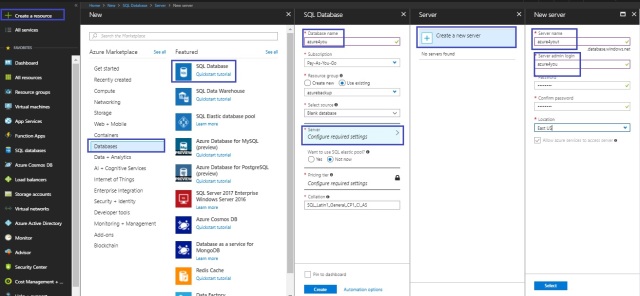
Your Azure SQL Database is created you can check that SQL Database in azure Resources.


Pingback: azure-sql-dbs-creationpass – Cloud & Virtualization Complete Guide Donations Are Welcome Please Send money to this below bank account. Account Name – Sheik Ahmed SM Bank name – hdfc Account No – 50100110300427 IFSC Code –