Storage account are covered below sub storage accounts where your data will store and data will be segregated in storage account as per your services accordingly.
Blob Storage:
Blob storage stores unstructured object data.A blob can be any type of text or binary data, such as a document, media file, or application installer.Blob storage is also referred to as Object storage.
Table storage:
Table Storage stores structured data sets. Table storage is a NoSQL key-attribute data store, which allows for rapid development and fast access to large quantities of data.
Queue storage:
Queue Storage provides reliable messaging for workflow processing and for communication between components of cloud services.
File storage:
File Storage offers shared storage for legacy applications using the standard SMB protocol. Azure virtual machines and cloud services can share file data across application components via mounted shares, and on-premises applications can access file data in a share via the File service REST API.
Container
Azure Container services is part of blob services and are used to keep the .VHD files etc.
if you are creating the VMS then the VHD files will be store in the Container.
Even it is type of blob where your data will keep your data ,files and folders to access from different sources.
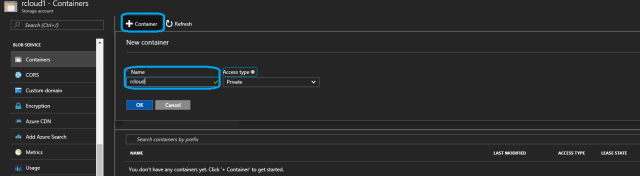
CORS:
It is basically use for development work and website configuration.
Example: Javacode has loaded to as part of http://www.rcloud.com can’t issue request at to any other domain such as http://www.TestRcloud.com.
Allow Origins:
A comma-separated list of origin domains that will allowed via Cors, or “*” to allow domains.
there are limited to 64 origin domains. each allowed origin can have up to 256 Characters.
Allowed Verbs:
The methods (HTTPS Request verbs) that the origin domain may use for a cors request.
like Delete,get, Head, mearge, Post Option Put.
Allowed headers:
The request headers that the origin domain may specify on the CORS request. there are the limited to 64 defined headers and 2 prefixed headers. Each headers cab be up to 256 characters
Exposed Headers:
The response headers that may be sent in the response to the CORS request and exposed by the browser to the request issuer.
Maximum Age (Seconds):
The maximum Amount time that a browser cache the preflight option request.
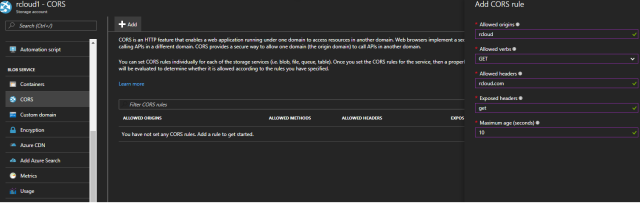
Costom Domain
It is use to set the custom domain such as you origination name with Azure Blobs.
so we ever you will browse your costum domain name thee it will automatically directed your request to Azure blobs which you have configured custom domain.
Configure a custom domain for accessing blob data in your Azure storage account, like http://www.contoso.com. There are two methods you can use to set up a custom domain.
- Create a CNAME record with your DNS provider that points from your domain (like http://www.rcloud.com) to rcloud1.blob.core.windows.net. This method is simpler, but results in a brief downtime while Azure verifies the domain registration.
- Create a CNAME record with your DNS provider that points from the “Rcld” sub-domain (like asverify.www.rcloud.com) to Rcld.rcloud1.blob.core.windows.net. After this step completes, you can create a CNAME record that points to rcloud1.blob.core.windows.net. This method does not incur any downtime. To use this method, select the “Use indirect CNAME validation” checkbox
Encryption
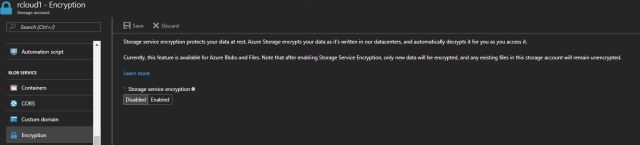
Azure Content Delivery Network
The Azure Content Delivery Network (CDN) is designed to send audio, video, images, and other files faster and more reliably to customers using servers that are closest to the users.
This dramatically increases speed and availability, resulting in significant user experience improvements.
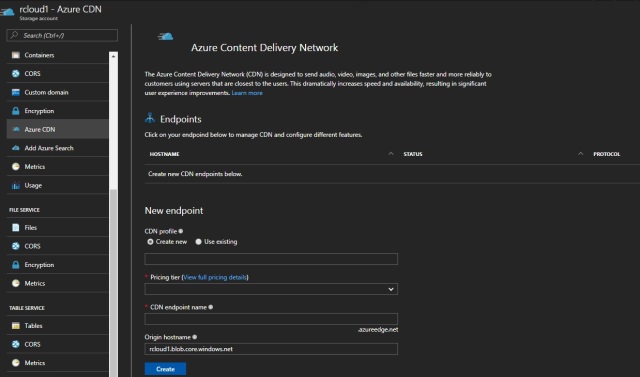
Azure Search
Azure Search is a search solution that makes it easy for developers to add robust full-text search experiences to web and mobile applications.
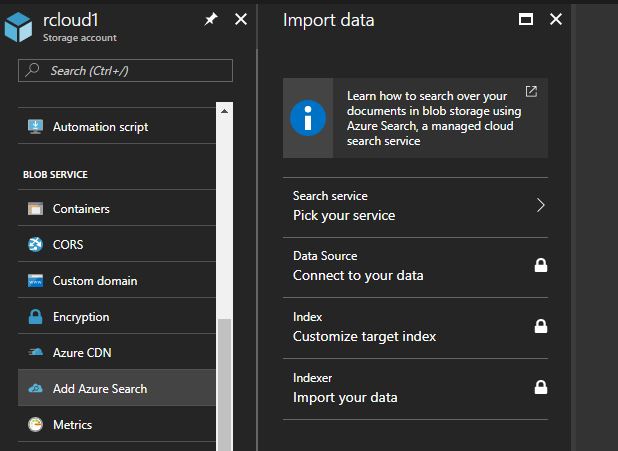
Metrics
Azure metrics are used to show your total request , Latency and success percentage .
Which will help us to understand how many web request are fails/Success and howz the latency we are getting the azure web apps.
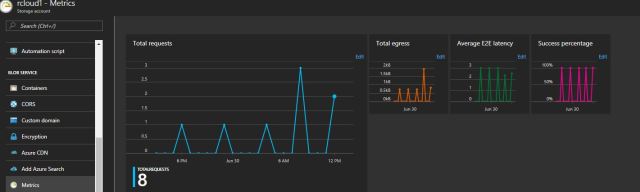
Usage
This will shows , Usage of the blobs and containers counts etc.
You can add alert while clicking on edit buttons and add the alert as per your requirements.
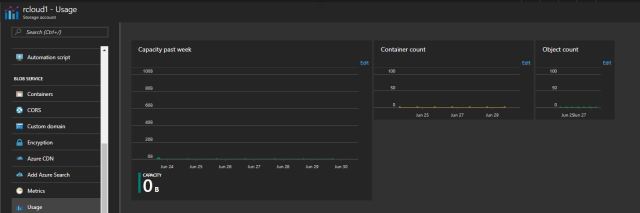
File Storage
File storage account is used to keep and share the data for development work , Files share , VHDs etc. It is only supported till 5 TB of data.
We can create multiple Azure file share server and limit of 5 TB storage of Data.
FILE
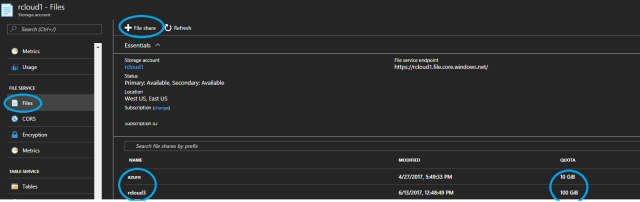
CORS:
File storage account also supports the cores. Please take a look of azure Blobs section to know more about cores.
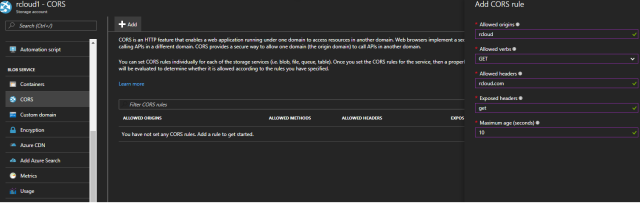
Encryption
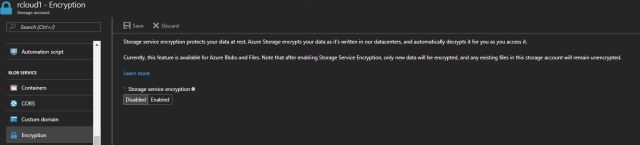
Metrics
Azure metrics are used to show your total request , Latency and success percentage .
Which will help us to understand how many web request are fails/Success and howz the latency we are getting the azure web apps.
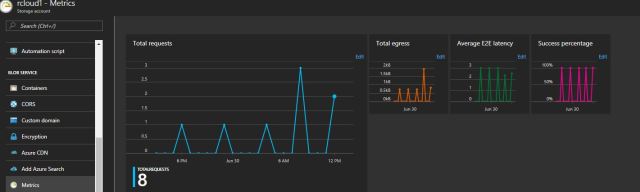
Queue Services:
Queue Storage provides reliable messaging for workflow processing and for communication between components of cloud services.
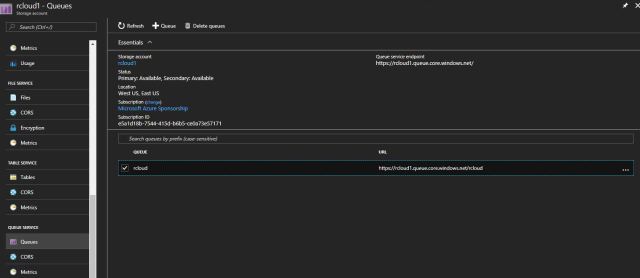
CORS:
File storage account also supports the cores. Please take a look of azure Blobs section to know more about cores.
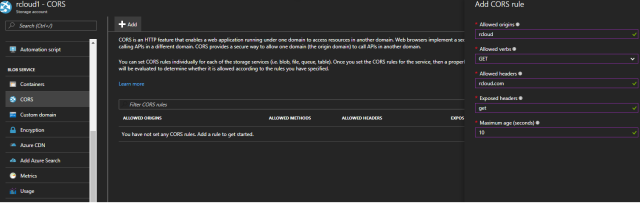
Metrics
Azure metrics are used to show your total request , Latency and success percentage .
Which will help us to understand how many web request are fails/Success and howz the latency we are getting the azure web apps.
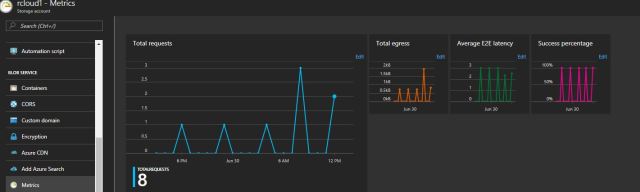


Nice Exple…ion sir!
LikeLike
simply super… looking to have more configuration steps.. with screenshots..
thank you so much.
Regards
M.Vijayanand
9177540851
LikeLiked by 1 person
Sure Vijay, Thank you Vijay for your comments. you can take look to my other blogs to.
LikeLike
HI sir, can you please guide me how can i became azure solution architect.
LikeLike
Pingback: Setup and Configuration of File sync Server – RCloud